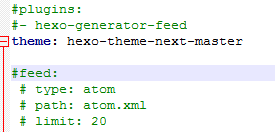在上一节中,我们已经学会了使用hexo搭建博客,并且可以使用hexo发布博文。
在这一节中,将介绍一些基于Next主题配置的实用功能,有了这些功能,博客看起来会更美观和充实。
准备
配置Next主题
打开站点配置文件(这里要注意不是主题配置文件而是站点配置文件),将theme 后的主题改成你选择的主题,我的是Next。
正文
下面开始配置主题配置文件_config.yml
配置网站的图标
|
|
在favicon 后填写图标的路径
添加悬赏功能
|
|
配置主页显示的菜单
可以根据自己喜好进行配置。
|
|
配置博客的字体
|
|
配置代码高亮样式
|
|
添加百度统计
注册并登陆百度统计。点击 管理->新增网站,添加自己网站的域名,
添加成功以后点击获取代码,这里有两种情况。常规方法:在管理–>获取代码->复制代码,复制到你的网站主页head标签内的script标签里。
在Next主题中已经帮我们完成了这个步骤,只需要将你的Baidu Analytics ID 复制到主题配置文件中即可。
|
|
添加百度分享
|
|
这里可以配置百度分享,但要注意百度分享会覆盖掉多说分享,所以如果你想使用多说分享,一定要把这段话注释掉。
下面开始配置站点配置文件_config.yml。
多说和多说热评配置
duoshuo_shortname为博客中显示的你的昵称。
|
|
站点概览显示的栏目配置
|
|
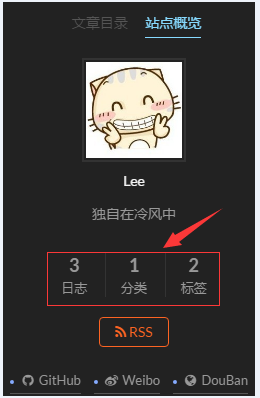
社交媒体配置
|
|
总结
Hexo博客和Next主题可配置的地方还有很多,这里只是抛砖引玉。
版权声明:本文为博主原创文章,转载请注明出处 Leezp’s Blog