从今天起,准备陆续更新Spring4.0的博客,当做自己知识的巩固。
前言
开发工具:推荐使用Eclipse,我用的是Eclipse 4.3(KEPLER) 64bit 版本。
插件:springsource-tool-suite-3.4.0.RELEASE-e4.3.1-updatesite 注意要安装和自己Eclipse版本相对应的插件。
Spring4.0 jar包:spring-framework-4.0.4.RELEASE.rar,下载后解压使用。
正文
Spring 简介
Spring 是一个开源框架。也是一个 IOC (DI) 和 AOP 容器框架。IOC(反转控制),DI(依赖注入)。
Spring 是轻量级,非侵入性的(使用Spring的时候不需要实现Spring提供的接口,也不需要继承它的任何父类,可以使用它提供的功能)。Spring 是一个容器,因为它包含并且管理应用对象的生命周期。
核心:
1.依赖注入
2.面向切面编程AOP
Spring 模块:
最底层:Beans,Core,Context,SpringEL
IOC(Inversion of Control):其思想是反转资源获取的方向。传统的资源查找要求组件向容器发起请求查找资源。作为回应,容器适时的返回资源。而应用了IOC之后,则是容器主动地将资源推送给它所管理的组件,组件所要做的仅是选择一种合适的方式来接受资源。这种行为也被称为查找的被动形式。
DI(Dependency Injection):IOC的另一种表述方式:即组件以一种预先定义好的方式(例如:setter方法)接受来自如容器的资源的注入。相对于IOC而言,这种表述更直接。
Spring4.0 简介
Spring4.0是 Spring 推出的一个重大版本升级,进一步加强了 Spring 作为 Java 领域第一开源平台的地位。Spring4.0 引入了众多 Java 开发者期盼的新特性,如泛型依赖注入、SpEL、校验及格式化框架、Rest风格的 WEB 编程模型等。这些新功能实用性强、易用性高,可大幅降低 JavaEE 开发的难度,同时有效提升应用开发的优雅性。
安装Spring Tool Suite
Spring Tool Suite 是一个Eclipse插件,利用该插件可以更方便的在Eclipse平台上开发基于Spring的应用。
打开Eclipse-> Help-> Install New Software…-> Add-> Archive…。
选中刚刚下载的压缩文件,点击打开。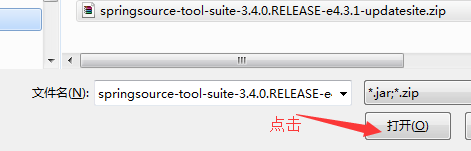
在弹出的Available Software 窗口将4个带 Spring IDE的项勾选,将下面“联网进行更新”复选框去掉。点击下一步…保存更改。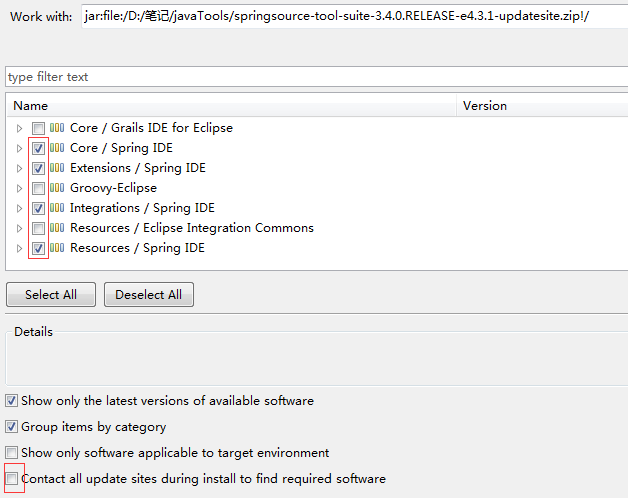
重启Eclipse,点击 Help-> Welcome 打开欢迎页面,显示Spring IDE 图样即为安装成功。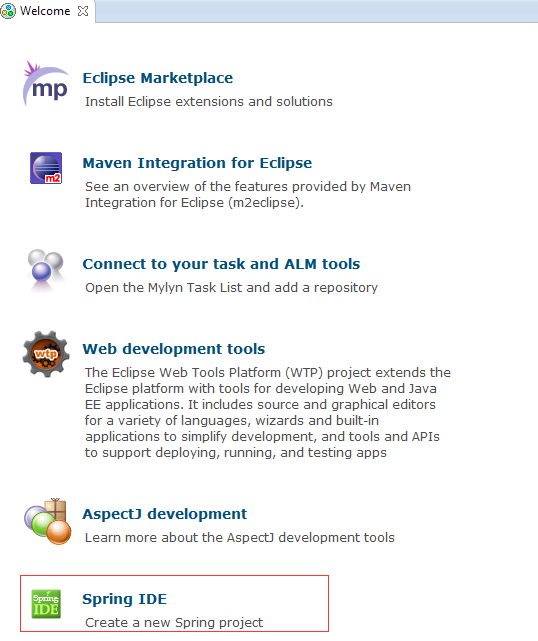
点击 Window-> Preferences,如果看到 Spring,则证明插件已经安装成功。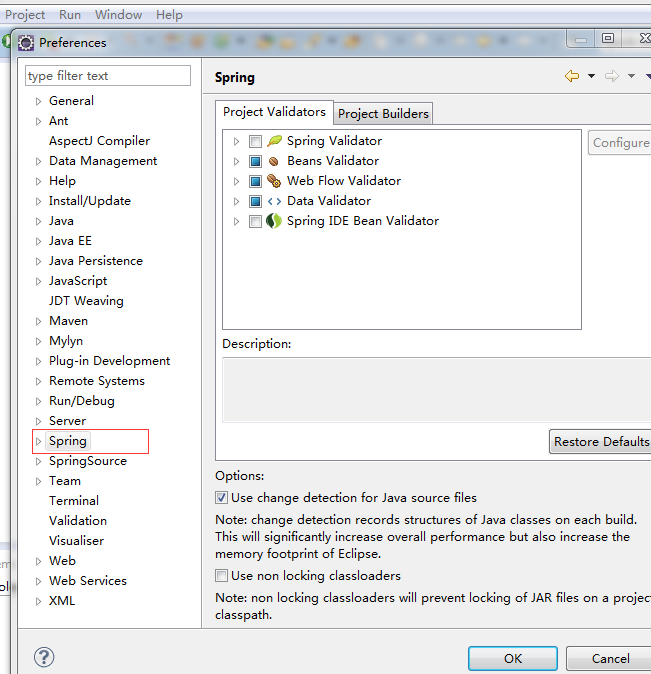
搭建Spring开发环境
在Eclipse新建一个项目,命名为spring-01,新建一个bin文件夹,将所需jar包复制到bin目录下。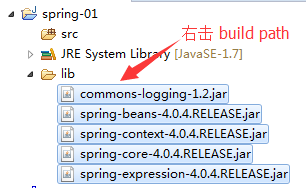
选中导入的jar,右击build path-> Add to Build Path。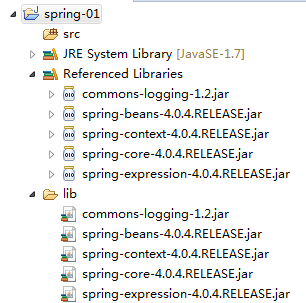
新建一个package,命名为 com.leezp.spring.beans,在该包下新建一个类HelloWorld。
|
|
src下new-> Spring Bean Configuration File,命名为applicationContext.xml。
|
|
新建一个Main.java
|
|
运行该文件,在控制台观察结果。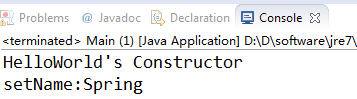
发现不需要在main里对 helloWorld 赋值,只需创建一个Spring的IOC容器对象,自动进行了赋值。
版权声明:本文为博主原创文章,转载请注明出处 Leezp’s Blog

