在上一节中,我们已经学会了Bean的一些基本配置。
在这一节中,将补充介绍Bean的配置。
沿用上一节的项目。
Bean的其他配置方法
配置Bean之方法二工厂方法
通过调用静态工厂方法创建Bean
调用静态工厂方法创建Bean是将对象创建的过程封装到静态方法中。当客户端需要对象时,只需要简单地调用静态方法,而不用关心创建对象的细节。
要声明通过静态方法创建的Bean
1.在Bean的class属性里指定拥有该工厂方法的类
2.在factory-method属性里指定工厂方法的名称
3.使用<constructor-arg>元素为该方法传递方法参数。
在src下新建包com.leezp.spring.beans.factory。
在该包下新建Car.java。
|
|
新建StaticCarFactory.java。
|
|
新建beans-factory.xml配置文件。
新建Main.java。
在控制台观察运行结果。
通过调用实例工厂方法创建Bean
实例工厂方法:将对象的创建过程封装到另外一个对象实例的方法里。当客户端需要请求对象时,只需要简单的调用该实例方法而不需要关心对象的创建细节。
要声明通过实例工厂方法创建的Bean
1.在bean的factory-bean属性里指定拥有该工厂方法的Bean。
2.在factory-method属性里指定该工厂方法的名称。
3.使用constructor-arg元素为工厂方法传递方法参数。
新建InstanceCarFactory.java。
修改beans-factory.xml配置文件。
|
|
修改Main.java。
|
|
在控制台观察运行结果。
|
|
配置Bean之方法三FactoryBean
新建包com.leezp.spring.beans.factorybean。
在该包下新建Car.java。
新建CarFactoryBean.java。
新建beans-beanfactory.xml配置文件。
|
|
新建Main.java。
|
|
在控制台观察运行结果。
Bean的第二种配置形式——基于注解的方式
spring从2.5版本开始支持注解注入,注解注入可以省去很多的xml配置工作。由于注解是写入java代码中的,所以注解注入会失去一定的灵活性,我们要根据需要来选择是否启用注解注入。
在classpath中扫描组件
组件扫描(component scanning):Spring能够从classpath下自动扫描,侦测和实例化具有特定注解的组件。
特定组件包括:
1.@Component:基本注解,标识了一个受Spring管理的组件
2.@Repository:标识持久层组件(可将DAO类声明为Bean )
3.@Service:标识服务层(业务层)组件
4.@Controller:标识表现层组件
对于扫描到的组件,Spring有默认的命名策略:使用非限定类名,第一个字母小写。也可以在注解中通过value属性值标识组件的名称。
当在组件类上使用了特定的注解之后,还需要在Spring的配置文件中声明<context:component-scan>:
1.base-package属性指定一个需要扫描的基类包,Spring容器将会扫描这个基类包里及其子包中的所有类。
2.当需要扫描多个包时,可以使用逗号分隔。
3.如果仅希望扫描特定的类而非基包下的所有类,可使用resource-pattern属性过滤特定的类,示例:
4.<context:include-filter>子节点表示要包含的目标类。
5.<context:exclude-filter>子节点表示要排除在外的目标类。
6.<context:component-scan>下可以拥有若干个<context:include-filter>和<context:exclude-filter>子节点。
<context:include-filter>和<context:exclude-filter>子节点支持多种类型的过滤表达式:
filter标签的type和表达式说明如下图。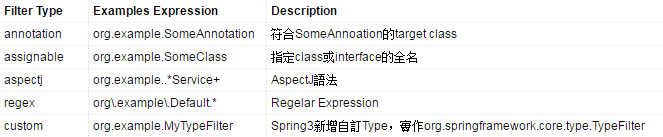
annotation:所有标注了XxxAnnotation的类。该类型采用目标类是否标注了某个注解进行过滤。
assinable:所有继承或扩展XxxService的类。该类型采用目标类是否继承或扩展某个特定类进行过滤。
aspectj:所有类名以Service结束的类及继承或扩展它们的类。该类型采用aspectj表达式进行过滤。
regex:示例:com.\leezp.anno_*:所有com.leezp.anno包下的类。该类型采用正则表达式根据类的类名进行过滤
custom:采用XxxTypeFilter通过代码的方式定义过滤规则。该类必须实现org.springframework.core.type.TypeFilter接口。
新建包com.leezp.spring.beans.annotation。
在该包下新建TestObject.java。
新建包com.leezp.spring.beans.annotation.controller。
在该包下新建UserController.java。
新建包com.leezp.spring.beans.annotation.repository。
在该包下新建UserRepository.java接口。
在该包下新建UserRepository接口的实现类UserRepositoryImpl.java。
新建包com.leezp.spring.beans.annotation.service。
在该包下新建业务类UserService.java。
新建beans-annotation.xml配置文件。
在com.leezp.spring.beans.annotation包下新建Main.java。
|
|
这里可能还需要一个Spring的jar包spring-aop-4.0.4.RELEASE.jar,点击下载spring-framework-4.0.4.RELEASE.rar(Spring所需jar包),在里面找到这个jar包添加到项目中并且build path。缺少这个jar包可能报出java.lang.ClassNotFoundException:org.springframework.aop.TargetSource错误。
在控制台观察运行结果。
利用注解来建立Bean之间的引用关系
有时候Bean之间是有关联关系的。我们先来建立Bean之间的关联关系,再来研究如何利用注解来建立Bean之间的引用关系。
修改beans-annotation.xml配置文件。
修改UserController.java。
修改UserService.java。
修改Main.java。
在控制台观察运行结果。
发现报错了。这个错误是因为属性没有被装配。
<context:component-scan>元素还会自动注册AutowiredAnnotationBeanPostProcessor(后置处理器)实例,该实例可以自动装配具有@Autowired和@Resource、@Inject注解的属性。
使用@Autowired自动装配Bean
@Autowired注解自动装配具有兼容类型的单个Bean属性。
1.构造器,普通字段(即使是非public),一切具有参数的方法(set方法上面)都可以应用@Autowired注解。
给UserController.java添加注解@Autowired。
给UserService.java添加注解@Autowired。
在控制台观察运行结果。
2.默认情况下,所有使用@Autowired注解的属性都需要被设置,当Spring找不到匹配的Bean装配属性时,会抛出异常,若某一属性允许不被设置,可以设置@Autowired注解的required属性为false。
修改UserRepositoryImpl.java添加关联关系TestObject。
在控制台观察运行结果。
修改TestObject.java去掉@Component使Spring找不到匹配的Bean装配属性。
在控制台观察运行结果发现报错:No qualifying bean of type
修改UserRepositoryImpl.java改为@Autowired(required=false)。
|
|
在控制台观察运行结果。
|
|
3.默认情况下,当IOC容器里存在多个类型兼容的Bean时,通过类型的自动装配将无法工作,此时可以在@Qualifier注解里提供Bean的名称,Spring允许对方法的入参标注@Qualifier已指定注入Bean的名称。
@Qualifier(“XXX”) 中的 XX是 Bean 的名称,所以 @Autowired 和@Qualifier 结合使用时,自动注入的策略就从 byType 转变成 byName 了。
在包com.leezp.spring.beans.annotation.repository下新建类UserJdbcRepository.java。
此时即为多个相同类型的bean
解决方法一:@Repository() 括号里的Bean的名字刚好是首字母小写的属性名,即与属性名对应。
解决方法二:@Qualifier注解指定装配哪一个指定的bean。
修改UserService.java。
|
|
4.@Autowired注解也可以应用在数组类型的属性上,此时Spring将会把所有匹配的Bean进行自动装配。
5.@Autowired注解也可以应用在集合属性上,此时Spring读取该集合的类型信息,然后自动装配所有与之兼容的Bean。
6.@Autowired注解用在java.util.Map上时,若该Map的键值为Spring,那么Spring将自动装配与之Map值类型兼容的Bean,此时Bean的名称作为健值。
使用@Resource或@Inject自动装配Bean
1.Spring还支持@Resource和@Inject注解,这两个注解和@Autowired注解的功用类似。
2.@Resource注解要求提供一个Bean名称的属性,若该属性为空,则自动采用标注处的变量或方法名作为Bean的名称。
3.@Inject和@Autowired注解一样也是按类型匹配注入的Bean,但没有required属性。
4.建议使用@Autowired注解。
Spring4.x 新特性: 泛型依赖注入
Spring 4.x中可以为子类注入子类对应的泛型类型的成员变量的引用。
通俗一点来说:两个子类之间的依赖关系不需要在子类中去声明,而是在父类中进行了声明,而依赖的纽带就是 泛型类型,必须是相同的父类泛型类型才具有依赖关系。
新建包com.leezp.spring.beans.generic.di。
在该包下新建BaseRepository.java。
在该包下新建BaseService.java。
|
|
新建UserRepository.java。
|
|
新建UserService.java。
新建User.java。
新建Main.java。
|
|
在控制台观察运行结果。
|
|
在以上的代码中,BaseService中引用了BaseRepository,并且在BaseService的add方法中调用了BaseRepository的add方法
在他们的子类中,继承了这种关系,因此我们在测试方法中调用userService.add(); 也是可以成功地调用UserRepository中的add方法。
获取源代码
参考文献
Spring jar包详解
版权声明:本文为博主原创文章,转载请注明出处 Leezp’s Blog

